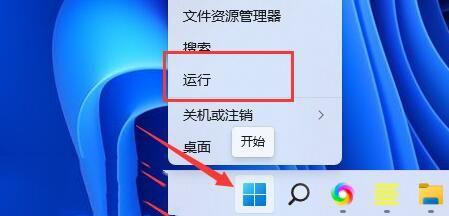安裝windows server系統(tǒng)提示“無(wú)法在此驅(qū)動(dòng)器上安裝windows”的解決辦法
更新日期:2023-09-23 21:54:32
來(lái)源:投稿
現(xiàn)在服務(wù)器的硬盤都比較大,經(jīng)常會(huì)超過(guò)2TB。所以安裝系統(tǒng)的時(shí)候經(jīng)常會(huì)出現(xiàn)一些新的問(wèn)題。
1,安裝windows server 2008r2/2012r2時(shí)提示:無(wú)法在此驅(qū)動(dòng)器上安裝windows。
因?yàn)榉?wù)器出廠一般默認(rèn)還是BIOS引導(dǎo),當(dāng)你合并VD(虛擬磁盤)后,改用UEFI引導(dǎo)安裝windows時(shí)會(huì)出現(xiàn)此錯(cuò)誤。此時(shí)你可以使用”shift+F10”快捷鍵打開命令行窗口。執(zhí)行以下命令清除之前BIOS引導(dǎo)時(shí)磁盤分區(qū)殘留的信息。命令如下:
復(fù)制代碼代碼如下:
diskpart (啟動(dòng)diskpart程序)
list disk(列出現(xiàn)有的磁盤,一般合并后為一個(gè)disk0)
select disk 0(這里根據(jù)實(shí)際情況選擇你要清除殘留信息的磁盤)
clean (清除所選磁盤殘留信息,注意所有的數(shù)據(jù)也將丟失)
然后就可以像平時(shí)安裝windows那樣進(jìn)行安裝了。
2,超過(guò)2TB的硬盤不能劃分為一個(gè)分區(qū)。
這是因?yàn)锽IOS引導(dǎo)下默認(rèn)MBR分區(qū)格式最大只能支持到2.1TB,超過(guò)了就不能劃分為一個(gè)分區(qū)。需要更改為UEFI格式引導(dǎo),采用GPT分區(qū)格式。
3,GPT分區(qū)格式磁盤不能建立擴(kuò)展分區(qū),不能建立邏輯分區(qū)。
這是因?yàn)镚PT分區(qū)本身不支持?jǐn)U展分區(qū)和邏輯分區(qū)。但GPT分區(qū)格式windows下支持最多128個(gè)主分區(qū)肯定是夠用了。所以直接分區(qū)主分區(qū)就好了。
附上diskpart命令參數(shù):
復(fù)制代碼代碼如下:
Microsoft Windows [Version 6.1.7601]
Copyright (c) 2009 Microsoft Corporation.All rights reserved.
C:\Users\Administratordiskpart
Microsoft DiskPart version 6.1.7601
Copyright (C) 1999-2008 Microsoft Corporation.
On computer: XXXYYY
DISKPART help
Microsoft DiskPart version 6.1.7601/p
ACTIVE- Mark the selected partition as active.
ADD - Add a mirror to a simple volume.
ASSIGN- Assign a drive letter or mount point to the selected volume.
ATTRIBUTES- Manipulate volume or disk attributes.
ATTACH- Attaches a virtual disk file.
AUTOMOUNT - Enable and disable automatic mounting of basic volumes.
BREAK - Break a mirror set.
CLEAN - Clear the configuration information, or all information, off the
disk.
COMPACT - Attempts to reduce the physical size of the file.
CONVERT - Convert between different disk formats.
CREATE- Create a volume, partition or virtual disk.
DELETE- Delete an object.
DETAIL- Provide details about an object.
DETACH- Detaches a virtual disk file.
EXIT- Exit DiskPart.
EXTEND- Extend a volume.
EXPAND- Expands the maximum size available on a virtual disk.
FILESYSTEMS - Display current and supported file systems on the volume.
FORMAT- Format the volume or partition.
GPT - Assign attributes to the selected GPT partition.
HELP- Display a list of commands.
IMPORT- Import a disk group.
INACTIVE- Mark the selected partition as inactive.
LIST- Display a list of objects.
MERGE - Merges a child disk with its parents.
ONLINE- Online an object that is currently marked as offline.
OFFLINE - Offline an object that is currently marked as online.
RECOVER - Refreshes the state of all disks in the selected pack.
Attempts recovery on disks in the invalid pack, and
resynchronizes mirrored volumes and RAID5 volumes
that have stale plex or parity data.
REM - Does nothing. This is used to comment scripts.
REMOVE- Remove a drive letter or mount point assignment.
REPAIR- Repair a RAID-5 volume with a failed member.
RESCAN- Rescan the computer looking for disks and volumes.
RETAIN- Place a retained partition under a simple volume.
SAN - Display or set the SAN policy for the currently booted OS.
SELECT- Shift the focus to an object.
SETID - Change the partition type.
SHRINK- Reduce the size of the selected volume.
UNIQUEID- Displays or sets the GUID partition table (GPT) identifier or
master boot record (MBR) signature of a disk.
DISKPART>
>><>
- monterey12.1正式版無(wú)法檢測(cè)更新詳情0次
- zui13更新計(jì)劃詳細(xì)介紹0次
- 優(yōu)麒麟u盤安裝詳細(xì)教程0次
- 優(yōu)麒麟和銀河麒麟?yún)^(qū)別詳細(xì)介紹0次
- monterey屏幕鏡像使用教程0次
- monterey關(guān)閉sip教程0次
- 優(yōu)麒麟操作系統(tǒng)詳細(xì)評(píng)測(cè)0次
- monterey支持多設(shè)備互動(dòng)嗎詳情0次
- 優(yōu)麒麟中文設(shè)置教程0次
- monterey和bigsur區(qū)別詳細(xì)介紹0次
周
月